How do online Zoom lessons work?
- Monique's Music

- Apr 6, 2020
- 1 min read
Updated: Jul 11, 2021
Is one of the factors holding you back from venturing into the world of online lessons your understanding (or lack thereof) of how they actually work?
Well, read on! In this article, I will show you step-by-step how Zoom lessons work.

Zoom is a free online program that allows you to connect with others, face-to-face. It's similar to Skype or Facetime. Basically, when your lesson time comes, you click on a hyperlink and you're connected with me. Easy!
What do I need?
All you need is a device with a camera and a microphone. If you want a more reliable connection, it is worth downloading the program onto your device. And best of all, it's free!
How do lessons work?
To book a lesson you make contact with me or go through one of my sites (Facebook, YouTube, this website or Instagram), request a lesson time and then I'll book you in. I will send you a calendar invite via your email. In this email will be a hyperlink. You click on this link at your lesson time, turn on your camera and microphone and we start!
Zoom Online
This is what Zoom online looks like if you choose to use this on your laptop without downloading the program.
Zoom Downloaded on a Computer
If you download the program, this is what the program will look like on your computer.
If you have any further questions or want to book a lesson, get in contact! And don't forget to like and share this post if you found it useful!








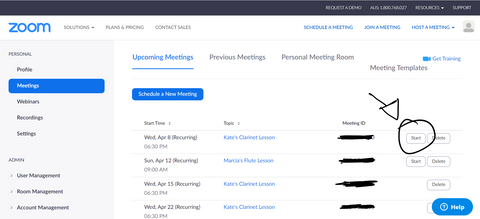









Comments